1. class vs object
- class : 틀의 역할(template)
class Person{
constructor(name, age){
this.name=name;
this.age=age;
}
speak(){
console.log(`${this.name}:hello!`);
}
}- 객체지향 언어의 특징, 캡슐화, 상속,,,
- 한번만 정의(데이터는 x)
- 속성(field) : name, age
- method: speak()
- object: 틀에 데이터를 넣어 생성한 것(instanxe of a class)
const jieun=new Person('jieun',24);
console.log(jieun.name);
console.log(jieun.age);
jieun.speak();- 여러번 생성 가능
- 실제 데이터가 들어있음
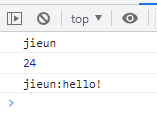
-Getter & Setter
class User{
constructor(firstName,lastName,age){
this.firstName=firstName;
this.lastName=lastName;
this.age=age;
}
get age(){
return this._age;
}
set age(value){
this._age=value<0?0:value;
}
}- 잘못된 값을 방어하기위한 기능 (ex)나이는 0이상의 값만 가능)
- get: 값을 return
- set: 값을 설정
- 무한루프 방지를 위해 age가 아닌 새로운 변수 _age사용
- Public vs Private vs Static
public: 어디서든 접근 가능
private: 객체를 생성해도 접근 불가능
static: 각 객체마다 할당되는 것이 아닌 class자체 / class.- 으로 접근 가능
- 상속 & 다양성
- 상속: extends / 공통되는 것을 묶어 재사용
class Shape{
constructor(width,height,color){
this.width=width;
this.height=height;
this.color=color;
}
draw(){
console.log(`drawing ${this.color} color of`);
}
getArea(){
return this.width*this.height;
}
}
//상속
class Rectangle extends Shape{}const rec=new Rectangle(20,20,'blue');
rec.draw();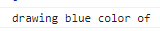
- 다양성(오버라이딩): 필요한 메소드만 변경가능 / 부모의 메소드도 호출하고 싶을때에는 super.-
class Rectangle extends Shape{}
class Triangle extends Shape{
getArea(){
return (this.width*this.height)/2;
}
}//Rectangle class
const rec=new Rectangle(20,20,'blue');
console.log(rec.getArea()); // 400
//Triangle class
const tri=new Triangle(20,20,'red');
console.log(tri.getArea()); //200
- instanceof
클래스를 이용하여 만들어진것인지 확인하는 것 : true / false
console.log(rec instanceof Rectangle); //true
console.log(rec instanceof Triangle); //false
console.log(rec instanceof Shape); //true
console.log(rec instanceof Object); //true🔔 부모 class는 true, 모든 객체는 Object를 상속한 것임
🔔 자바스크립트 object들 : https://developer.mozilla.org/en-US/docs/Web/JavaScript/Reference
JavaScript reference - JavaScript | MDN
This part of the JavaScript section on MDN serves as a repository of facts about the JavaScript language. Read more about this reference.
developer.mozilla.org
2. Object
- Literals and properties
- 여러가지 정보를 넣어야할때 불편함을 object로 묶어서 표현
-
object={ key : value }
//선언 방법 const obj1={}; //'object literal' syntax const obj2=new Object(); //'object constructor' syntax
- Computed properties
- key는 string타입
console.log(jieun.name);
console.log(jieun['name']);- 보통 .(dot)을 이용하여 접근하지만, 실시간으로 원하는 key의 값을 가져올때는(input값을 사용할 때) [ ] 사용
function printValue(obj,key){
console.log(obj[key]); //obj.key는 key라는 key를 찾는것이므로 오류 발생
}
printValue(jieun,'name');
- Constructor
function Person(name,age){
//this={};
this.name=name;
this.age=age;
//return this;
}- class 에서 객체를 만드는 것처럼 자동으로 Object 생성
- 새로운 object를 만들고 return 하는것을 생략 가능
const person1=new Person('bob',20);
console.log(person1)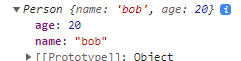
- in operator
key가 있는지 확인
console.log('name' in jieun); //true
console.log('random' in jieun); //false
console.log(jieun.random); //undefined
- for..in vs for..of
- for(key in obj) : 객체의 key를 하나씩 대입
for(let key in jieun){
console.log(key);
}
//name age- for(value of iterable) : 배열이나 리스트와 같은 순차적인 데이터를 접근
const array=[1,2,3]
for(let i of array){
console.log(i);
}
//1 2 3
- cloning
- 객체를 대입하면 같은 값을 가리키기 때문에 값이 같이 변경됨
const user={name:'jieun',age:'20'};
const user2=user;
console.log(user.name); //jieun
user2.name='coder';
console.log(user.name); //coder- 값만 복사하는 방법
//old way
const user3={};
for(let key in user){
user3[key]=user[key];
}
//Object.assign
const user4=Object.assign({},user);🔔 assign은 뒤 property로 값을 덮어줌
const fruit1={color:'red'};
const fruit2={color:'blue',size:'big'};
const mixed=Object.assign({},fruit1,fruit2);
console.log(mixed);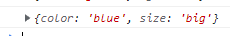
반응형
'공부 기록 > 강의정리' 카테고리의 다른 글
| [드림코딩 by 엘리] 자바스크립트 기초 강의_(4) + css (0) | 2022.02.28 |
|---|---|
| [드림코딩 by 엘리] 자바스크립트 기초 강의_(3) (0) | 2022.02.26 |
| [드림코딩 by 엘리] 자바스크립트 기초 강의_(1) (0) | 2022.02.18 |
| [드림코딩 by 앨리] 2, 3일차 (0) | 2022.02.18 |
| [드림코딩 by 엘리] 1일차 (0) | 2022.01.29 |