1. 배열(Array)
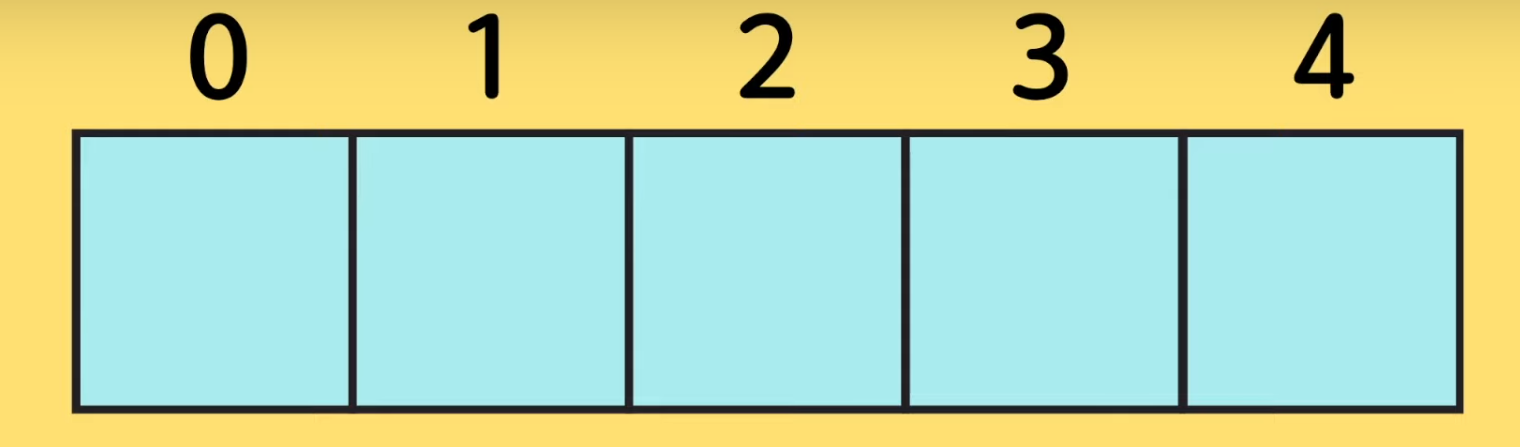
- index는 0부터 시작
- 한 배열안에는 동일한 타입의 데이터를 넣음 (javascript는 여러 타입이 가능하지만 권장x)
- 선언(Declaration)
const arr1=new Array();
const arr2=[1,2];
const fruits=['🍎','🍌'];
console.log(fruits);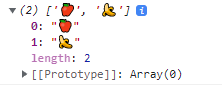
- index position: index로 접근
console.log(fruits[0]); //apple
console.log(fruits[fruits.length-1]) //마지막 data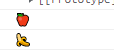
- 전체 탐색
a. for
for(let i=0;i<fruits.length;i++){
console.log(fruits[i]);
}b. for of
for(let fruit of fruits){
console.log(fruit);
}c. forEach
fruits.forEach((fruit)=>console.log(fruit));- callback 함수
- forEach(callbackfn:(value: T, index: number, array:T[])=>void, thisArg? any): void
- 배열의 값, index, 배열을 인자로 넘기는 콜백함수
- 삽입, 삭제, 복사
a. push , pop : 마지막을 기준으로 삽입 / 삭제
fruits.push('🍓','🍒');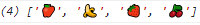
fruits.pop();
b. unshift, shift : 처음을 기준으로 삽입 / 삭제
fruits.unshift('🍋','🍉');
fruits.shift();
🔔 pop, push에 비해 (un)shift는 전체 데이터를 움직이기 때문에 더 느림
c. splice: index를 이용해 삭제 및 붙이기
fruits.splice(1,2); //index 1부터 2개 삭제 (index 1,2 삭제)
//fruits.splice(1)이면 1부터 마지막까지 삭제
console.log(fruits);
fruits.splice(1,1,'🍋','🍉');//지우고 이어줌
console.log(fruits);
fruits.splice(1,0,'🍋','🍉');//지우지않고 그 위치에 이어줌
console.log(fruits);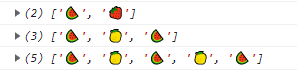
d. concat: 두개의 배열 합치기
const fruits2=['🍑','🍐','🍅'];
const newFruits=fruits.concat(fruits2);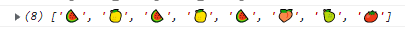
- 검색
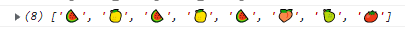
a. indexOf : index 찾기
console.log(newFruits.indexOf('🍑')); //5
console.log(newFruits.indexOf('🍔')); //없는 값이면 -1b. includes: 포함 여부
console.log(newFruits.includes('🍑')); //true
console.log(newFruits.includes('🍔')); //falsec. 중복값이 있을때
console.log(newFruits.indexOf('🍋')); //1
console.log(newFruits.lastIndexOf('🍋')); //32. 배열 함수
- join('separator') : Array => String
const fruits = ['apple', 'banana', 'orange'];
const result=fruits.join(','); // 'apple,banana,orange'- split('separator') : String=> Array
const fruits = '🍎, 🥝, 🍌, 🍒';
const result=fruits.split(',');
// (4) ['🍎', ' 🥝', ' 🍌', ' 🍒']- reverse( ) : 배열 뒤집기, 원본 배열도 같이 변경됨
const array = [1, 2, 3, 4, 5];
const result=array.reverse();
console.log(array); //[5, 4, 3, 2, 1]
console.log(result); //[5, 4, 3, 2, 1]- slice( ) : 배열 자르기
const array = [1, 2, 3, 4, 5];
const result=array.slice(2);
console.log(result); //[3, 4, 5]
console.log(array); //[1, 2, 3, 4, 5]🔔splice( )는 원본 배열을 자름
console.log(array.splice(2,3)); //[3, 4, 5]
console.log(array); //[1, 2]- find(callbackfn) : 처음으로 조건이 맞는 것을 return
class Student {
constructor(name, age, enrolled, score) {
this.name = name;
this.age = age;
this.enrolled = enrolled;
this.score = score;
}
}
const students = [
new Student('A', 29, true, 45),
new Student('B', 28, false, 80),
new Student('C', 30, true, 90),
new Student('D', 40, false, 66),
new Student('E', 18, true, 88),
];const result=students.find((student,index)=>student.score===90);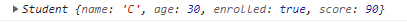
- filter(callbackfn) : 조건에 맞는 data를 배열에 저장
const result=students.filter((student)=>student.enrolled===true);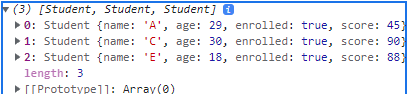
- map(callbackfn) : 함수에 따라 기존 배열의 값을 mapping하여 return
const result=students.map((student)=>student.score); //[45, 80, 90, 66, 88]- some(callbackfn) : 하나라도 조건에 맞으면 true / every(callbackfn) : 모두 조건에 맞으면 true
const result=students.some((student)=>student.score<50);//true
const result=!students.every((student)=>student.score>=50);//true
//같은 조건을 뜻하는 코드- reduce(callbackfn,초기값) : 누적값을 전달, (prev, curr)
const result=students.reduce((prev,curr)=>prev+curr.score,0); //369- 함수 여러개 연결 / sort( ): 정렬 , 오름차순은 a-b 내림차순은 b-a
ex) 점수를 string으로 연결하고 정렬
const result=students
.map((student)=>student.score)
.sort((a,b)=>a-b)
.join(',');
console.log(result); //'45,80,90,66,88'
반응형
'공부 기록 > 강의정리' 카테고리의 다른 글
| [생활코딩] React (0) | 2022.03.20 |
|---|---|
| [드림코딩 by 엘리] 자바스크립트 기초 강의_(4) + css (0) | 2022.02.28 |
| [드림코딩 by 엘리] 자바스크립트 기초 강의_(2) (0) | 2022.02.23 |
| [드림코딩 by 엘리] 자바스크립트 기초 강의_(1) (0) | 2022.02.18 |
| [드림코딩 by 앨리] 2, 3일차 (0) | 2022.02.18 |